Are you tired of struggling to find the perfect headshot for your professional or personal needs? Do you find traditional photoshoots too time-consuming and expensive?
Well, we’ve got great news for you! Say hello to HeadShot Pro, an AI-powered tool that’s revolutionizing the way we create stunning headshots.
In this HeadShotPro review, we’re going to dive into all the nitty-gritty details of this innovative solution. We’re also going to discuss how you can use this wonderful tool to create stunning headshots in a few clicks.
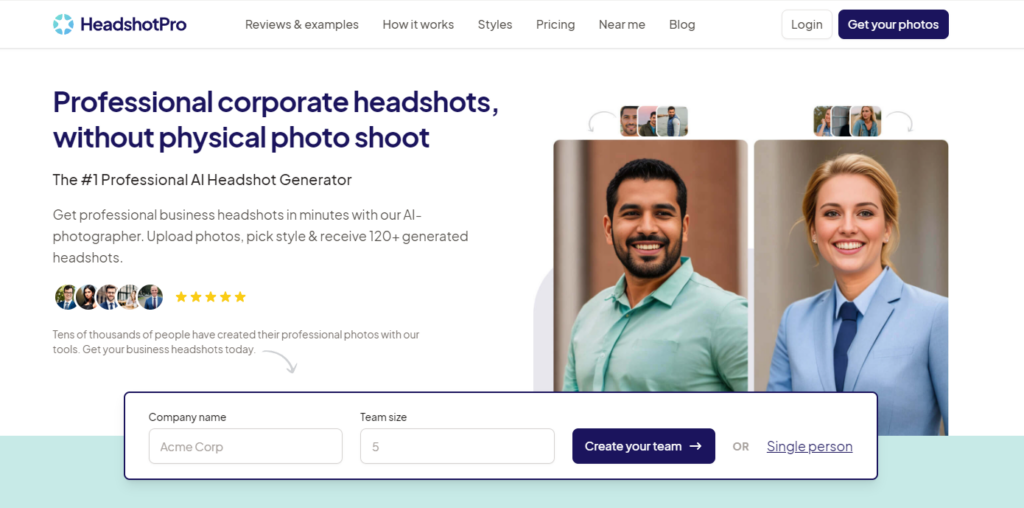
Imagine having access to an AI tool that not only saves you money, but also delivers top-notch results with just a few clicks. That’s precisely what HeadShot Pro offers – it’s like having a professional headshot photographer right at your fingertips.
So, buckle up as we guide you through the benefits, features, and pricing of this fantastic platform that has already satisfied over 12,000 customers worldwide in this post. Let us show you how easy it is to create impressive headshots with HeadShot Pro and elevate your brand or career like never before!
What’s HeadShot Pro?
HeadShot Pro is a game-changing generator that allows businesses and enterprises to get professional headshots for remote teams with just a few simple clicks from their home, office, or any other place in the world.
This incredible tool was designed by experts in both engineering and photography, to ensure that all the AI headshots are perfect and professional-looking. We’d even dare say that each AI headshot is much better in quality compared to classic manually photographed shots.
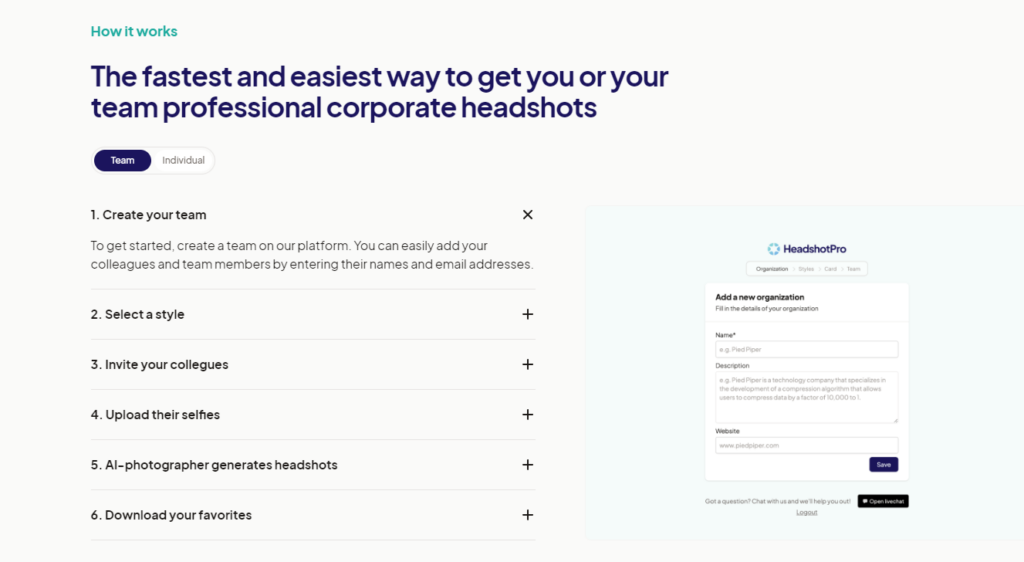
With its one-click functionality, HeadShot Pro enhances facial features while preserving emotion and expression, making it an essential part of any professional’s toolkit. We’d even dare say that each AI headshot is much better in quality compared to classic manually photographed shots.
In this HeadShot Pro review, we’ll dive deep into everything you need to know about this revolutionary profile pic generator. From its customizable backgrounds and logos to its flawless editing abilities, we’ll tell you how you can squeeze out every drop of efficiency and perfection from it.
So without further ado, let’s explore the benefits of HeadShot Pro and see how you can get professional headshots in minutes!
Benefits of HeadShotPro
Numerous headshot generators have popped up in 2023 with the introduction of DALL-E and Stable Diffusion. What separates Headshot Pro from the rest are the benefits that it provides. Compared to other platforms, and applications, Headshot Pro is:
- More Cost Efficient
- Easier To Use
- Produces Better Image Results
- Offers Tons of Customization
One of the main benefits of using HeadShotPro is its cost-effectiveness. Traditional professional photography can be expensive and time-consuming. With an innovative solution powered by artificial intelligence, all you have to do is simply upload selfies and let the AI work its magic.
You won’t need a costly photographer or incur extra commute costs. With HeadShotPro, you can get high-quality corporate business headshots for your entire team, ensuring that everyone’s personal brand is represented in the best possible light.
It even offers multiple backgrounds and poses for you and your team to choose from. You can select a style and background according to your brand image. Whether it’s for LinkedIn profiles or company websites, these top-notch images will make sure you and your colleagues stand out from the competition.

Furthermore, Headshot Pro is perfect for remote teams. People in different parts of the world might not have the same facilities or time to drive to get a professional portrait. Even if they can hire a professional photographer, an editor will still have to tweak the image to help it adapt to the brand’s image.
All in all, it’s a hassle, that most new businesses and even large-scale enterprises don’t want to go through. Headshot Pro offers the best alternative solution. Your team can access it from anywhere around the world, and you can elevate your team’s presence online quickly.
Now let’s delve into some impressive features that make this tool truly stand out from traditional options!
Features of HeadShotPro
Headshot Pro has numerous features, some of which you can actively change, while others are more passive and automatic. Let’s look at them briefly:
- Lighting Adjustment: Each image has just the right lighting, so your headshot looks perfectly bright, and clear. This is a passive trait, and you’ll witness it first-hand when you create the image.
- Blemish Correction: The created images are automatically corrected for blemishes and spots without making it seem like a bad, smooth, photoshopped picture.
- Teeth Whitening: We all have had slightly yellowish teeth in our pictures, thanks to our coffee and tea consumption. Headshot Pro understands our woes and gives us pearly white teeth.
- Red Eye Correction: It passively corrects red eye and camera glare. So you won’t look like a red-eyed Sith lord in your images.
- Wrinkle Smoothening: Yes, we all try to look a bit younger or just a bit less wrinkly. Fortunately, HeadShot Pro can do just that, without making things weird.
- Expression Adjustion: Each photo created per person will maintain an accurate, upbeat, and professional facial expression.
- Customizable Backgrounds: You can choose from a vast library of customizable backgrounds and even add your company’s logo or graphics to further personalize your team’s images.
- Brand Consistency: The AI photographer works seamlessly to match photos taken in different locations so that they appear as if they were all shot in the same place, to make your brand image consistent.
- Pose Changer: You can select a pose from multiple different poses for each of your headshots. You don’t need to worry about the clothing or any accessories because each photo and pose is up-touched to perfection.
- Multiple Generations: Each person gets multiple pictures, with different styles, i.e. professional, casual, etc. You can select one based on your personal preferences.
- Customer Support: If your generated images aren’t to your liking, and you’re looking for something more customized, then reach out to their customer support. Their experienced team will change the images according to your specifications, to give you the outcome you desire.
So why wait any longer? Experience the ease and convenience of generating flawless headshots for your team with HeadShotPro – because a picture is worth a thousand words when it comes to showcasing your organization’s professionalism.
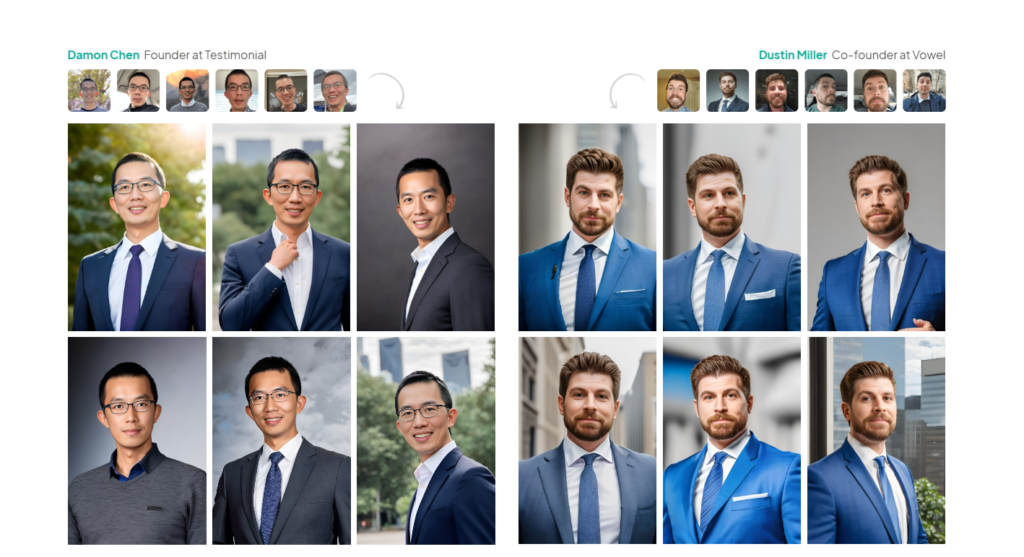
Surely, all of this comes at a price. So, how expensive is it? Is it even worth it? Here’s a breakdown of…
HeadShotPro Pricing
Whether you’re a small business owner looking for a cost-effective way to get professional headshots for your team or a larger corporation seeking an efficient method for updating staff photos, HeadShotPro has got you covered. HeadShotPro offers multiple plans for people with different budgets.
Their most basic plan starts at just $29 per month. It includes 1 general style for your headshots and allows you to generate 40 headshots. It’s enough for most small-scale teams and individuals. As you scale up in size and requirements, there are more advanced plans available at $49 and $69 per month.
With the $39 plan, you get to generate 120 professional corporate headshots. You also get 3 different styles to choose from. The $69 plan gives you 240 headshots and 6 different style choices. It’s way more affordable than hiring a portrait photographer.
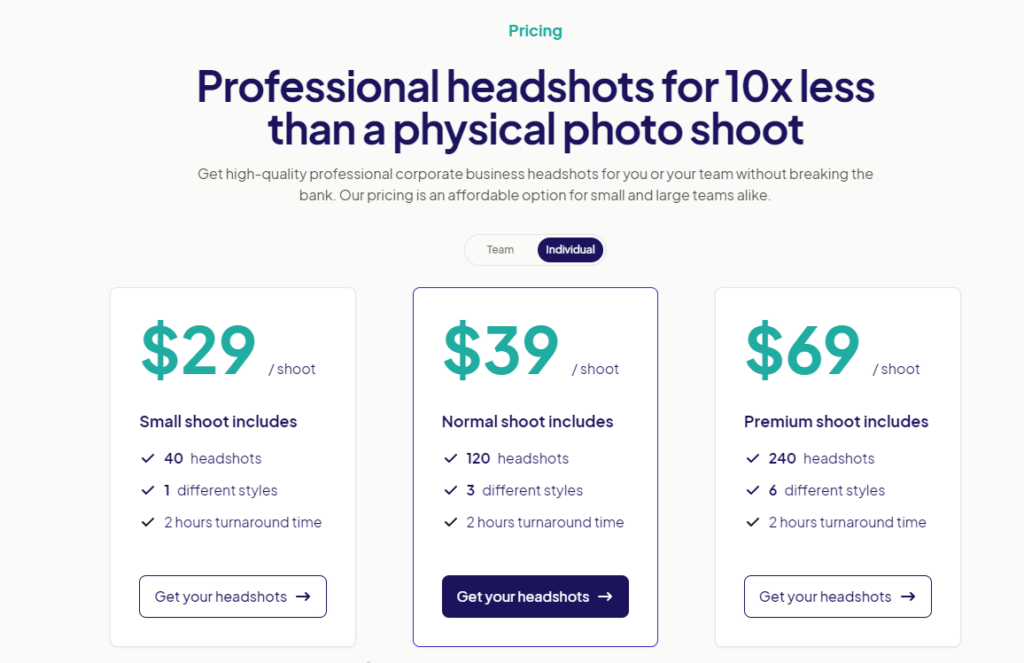
And now let’s dive into who could benefit most from using this outstanding service…
Who is HeadShotPro For?
Whether you’re an entrepreneur, a job-seeker, an employee, or part of a remote team, HeadShotPro is the perfect solution for those seeking top-notch headshots without the hassle and expense of traditional photoshoots.
In today’s digital age, having a high-quality headshot is essential to making the right impression online. With just one click, HeadShotPro’s AI-powered tool delivers stunning results that can help you stand out from the crowd and showcase your best self.
So, just about anyone can use it. It’s perfect for:
- Small businesses looking to make an impact
- Individuals looking for new job prospects
- Large corporations trying to establish a cohesive image
- People searching for cost-effective alternatives to traditional photography
From small businesses to large corporations, individuals across various industries have benefited from this innovative service. Try it for yourself and see how this game-changing technology can elevate your professional image with ease.
Now that we’ve explored everything else, let’s dive into my personal experience using this revolutionary product in the next section.
Our HeadShotPro Review
Yes, I’ve tested HeadShotPro and I can’t tell you how stoked I was to finally give this futuristic bad boy a spin. I wanted to see if it lived up to all the hype. From my experience with HeadShotPro, I can confidently say that this tool delivers on its promise of creating stunning professional headshots in minutes.
As a user, the process was incredibly straightforward—I just uploaded a few of my selfies, selected the style I wanted, and within minutes, I had over 120 high-quality images to choose from. Yes, the turnaround time is 2 hours, but it usually takes a fraction of that to get your images.
I’m confident that the pictures that HeadShotPro gave me were much better than the real photos I’ve got from my regular photographer. The platform did an excellent job at enhancing facial features, adjusting lighting, and removing any imperfections in my original photo, while still preserving my unique expressions.
In fact, it’s hard to believe that these photos weren’t taken during an actual studio session! This tool is undoubtedly a game-changer for anyone looking to improve their professional image quickly and easily without suffocating their wallet.
So if you’re on the fence about giving HeadShotPro a try—take it from me—you won’t be disappointed. I recommend using HeadShotPro at least once. You won’t regret it!
Frequently Asked Questions
How does HeadShot Pro ensure data privacy and security for users’ uploaded photos and personal information?
Headshot Pro takes the user’s privacy and security very seriously. The platform ensures that your uploaded photos and personal information are protected through advanced encryption techniques, secure payment processing, and strict adherence to international privacy regulations. Rest assured, your data is in safe hands!
What file formats are supported for uploading photos, and in what format will the final headshots be delivered?
When it comes to uploading photos, the platform supports a variety of file formats. Most file formats are compatible, like JPEG, PNG, and JPG. Once the AI-powered photographer creates your headshots, you can easily download them in high-resolution format.
Conclusion
HeadShot Pro is a game-changing tool for creating spectacular headshots quickly and affordably. It’s very affordable and offers plenty of advantages for small businesses. You can elevate your brand or impress your team today with Headshot Pro’s unparalleled capabilities!
So, why not give Headshot Pro a try? Most people think that headshots created by artificial intelligence can’t possibly look as professional as those taken by a photographer. (It could potentially even replace them) But with the advanced technology behind Headshot Pro, you’ll be amazed at how realistic and impressive the results are.


